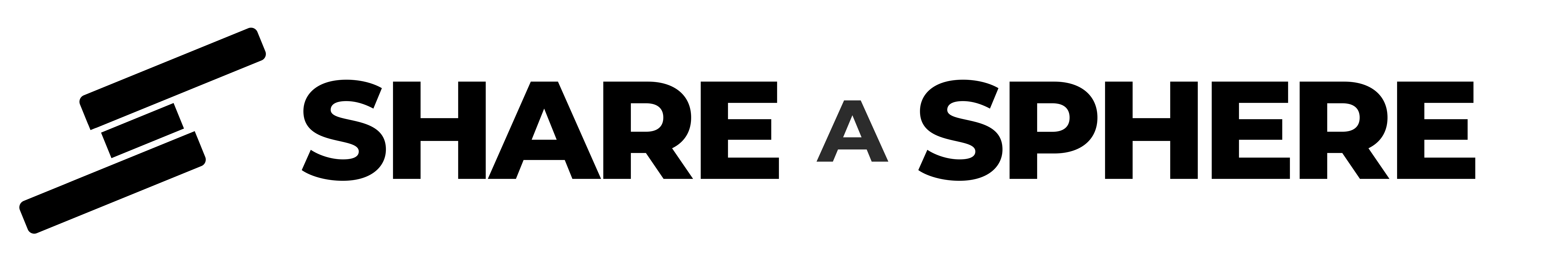This is a guide that will help you get familiar with the ShareASphere website and to start earning! Any questions or suggestions? Checkout the help page or contact our support team!
Please note that ShareASphere is only available in the US.
Joining ShareASphere
Pay
Go to our join page, click pay, and go through the checkout process to get access to the site. Do not worry though, you can earn back the money you paid quickly.
Create An Account
You can create an account in the checkout or before the checkout. You will need to fill out your first name, last name, public nickname (how other users see you), email, and password.
Affiliate Users: Go straight to the signup page, then click the "Affiliate?" text below the sign up button, here you will input your influencer code.
Creating Your Referral Code & Connecting Your Referrer
Once you have full access to the website, a set up page will pop up automatically where you must complete before continuing. If this page does not automatically pop up, go to the dashboard and click "Create Now" under the refer section. For affiliate users, you will be directed to a separate page.
Creating Your Referral Code
On the right side of the page, input the referral code you would like to use. The referral code must be unique, contain no spaces, no special characters except for the hyphen (-), all lowercase, and between 3-24 characters. If your code does not meet at all of these requirements, you will be unable to continue. You are able to change your referral code after 7 days from creating/changing it.
Connecting Your Referrer
On the left side of the page is where you input who referred you (if applicable). If no one referred you, press "No one referred me", you will still have 60 days to go back and connect your referrer if you accidently pressed it or forgot. It is important to be honest and input your referrer if applicable.
Your referrer's code will be automatically connected if you have clicked their unique referral URL before joining.
You have 60 days to connect your referrer. You cannot change your referrer after connecting a referrer.
Using ShareASphere
Referring
Referring other users to ShareASphere will earn you two dollars per person, only requirement is that they pay for ShareASphere too.
The "Refer" section on the overview and refer page has your unique referral code and referral URL. The referral URL will automatically connect them to you if they click on it (and they pay). On the other hand, you can use just your referral code and have them connect it to you when they join.
Keep track of your referrals by looking at your recent referrals and total referrals information found on the refer page.
Competition
Every month there is a competition amongst all the users on the platform. Users compete based on the amount of referrals they have for that month. The prize pool (accumulative prizes) for that month is based on the amount of referrals from the entire platform for that month; meaning as the month goes on, the prize pool grows.
It is possible for places to tie, in this case the prizes for those places are the average of the accumulation of the tied places divided by the amount of tied places.
Information about the current competition and past competitions are found on the competition page.
Track Your Earnings
Information about your earnings are found in the earnings page. Here you can find the amount of claimed earnings, unclaimed earnings, earnings from competition, earnings from referring, and expired earnings.
Claim Your Earnings
When you want to claim your earnings, go to the claim page (accessible from the earnings page). Here you will choose the method that you wish to withdraw your funds along with entering the corresponding information.
NOTE: Claiming more than $600 in a calendar year requires tax information.